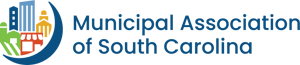Incident reporting to the SC Municipal Insurance Trust and SC Municipal Insurance and Risk Financing Fund claims department is an important aspect of the claims adjudication process.
Key details and documentation related to an incident should be submitted online using the claims submission application. Members submitting claims should provide details answering several key questions:
- Who was involved? Provide the names and contact information of the parties involved including witnesses.
- What happened? Provide a detailed loss description.
- When did the incident happen? Include the date and time.
- Where did it happen? Provide the specific address or description of the location.
- What caused it to happen? If applicable, provide the duties assigned to the employee when the incident occurred.
Members should submit the workers’ compensation first report of injury to SCMIT within 10 days of the employer’s knowledge of the accident. Timely reporting to SCMIT allows for prompt, appropriate medical treatment which can help keep the medical costs down. The quicker a member reports a claim, the quicker SCMIT can close it, which means the employee can return to work. Prompt reporting can also avoid late reporting fines from the SC Workers’ Compensation Commission.
Timely reporting of property and liability claims allows for prompt responses to any third-party claimants involved in an incident. SCMIRF members may also be served lawsuits, and delivering this documentation to SCMIRF promptly is important. SCMIRF adjusters must have time to review the complaint and send it to a defense attorney for response. Lawsuit answers must be filed within 30 days in state court and 21 days in federal court.
SCMIT and SCMIRF has implemented different solutions to improve the claims experience for its members. This includes sending out automatic emails when a claim has been opened and closed. Members are also able to attach claims-related documentation when they submit a claim online.
After a claim is opened, members can access claims information online such as the claim status, financials and policy limits. Search functionality also provides the option to search for specific claims based on different criteria such as line of business, claim status or loss date. Members can export the search results to Microsoft Excel or as a PDF. After a claim has been submitted, members can send an email that can include additional documentation from the claim summary screen. This information is sent to the adjuster on file and attached to the claim.
For more information on the incident reporting, contact Tony DesChamps, SCMIT claims manager at tdeschamps@masc.sc or Mike Waslewski, SCMIRF claims manager at mwaslewski@masc.sc.