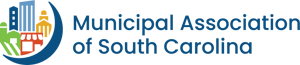The Municipal Association is excited to offer an updated listserve platform to provide expanded features for sharing best practices and connecting with colleagues across the state. The new platform makes the tool more valuable, collaborative and user-friendly.
Connect
The new listserve brings an improved experience and opportunity to stay connected to fellow affiliate association members and trends in South Carolina.
- Discussions are presented together in one easy-to-follow and searchable location. Users no longer have to dig through email to find a specific response.
- Users are in total control of the listserve experience. Log in to the listserve to take advantage of the added features of the new tool. Stay current on topics, quickly respond to questions and polls or research past responses. Log in to set preferences to be notified anytime a new discussion begins.
Inquire
Gain valuable information and advice from colleagues easily by using either the discussions or email.
- Track topics of interest using the Favorites feature so users can return to discussions and review them at a later date.
- Need to know how other cities and towns are handling a common issue? Set up a poll and learn from colleagues.
Inspire
The more collaborative platform allows members to share best practices, to learn from the experiences of peers and to build strong professional networks.
- Share documents with a discussion to provide more resources. Files are automatically saved to a document library so members can easily find them at any time.
- Search past discussions by using keywords to find specific messages and documents.
- Does staff from another city or town need help solving a common issue? Answer a poll or post ideas to assist colleagues.
In November, everyone who had a current affiliate membership automatically became a new listserve member, which they may access through their member home page. To join other listserves, visit www.masc.sc (keyword: listserves). Under the appropriate listserve, select “request access.” After logging in, follow the prompts to sign up for the new listserve. For assistance, call the helpline at 803.933.1297.