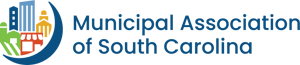Each fall, the Municipal Association of SC asks every city and town to review, update and verify its listed information using the Municipal Information Dashboard, which feeds information to the Association’s Municipal Directory. This year, the deadline for doing so is Monday, November 21.
Aside from this annual update campaign, cities and towns should update their information with the Association throughout the year. Updating frequently helps the Association effectively engage with municipalities on key issues affecting their operations and residents. With accurate and up-to-date contact information, the Association can provide local municipal staff with
- updates on the legislative action at the State House that can have a major impact on local government operations;
- registration opportunities for meetings, conferences and workshops, including the Association’s Annual Meeting and Hometown Legislative Action Day; and
- other training opportunities from the Association’s affiliate organizations and Risk Management Services.
The South Carolina Municipal Directory is available online, as well as in print. It features contact information for all 271 municipalities. It also lists out the specific form of government for each city and town and the regular schedule of council meetings and the names of all elected officials and key staff positions.

The Municipal Information Dashboard feeds information to the Association’s Municipal Directory, keeping information current for South Carolina's cities and towns. (High res image)
The online version of the directory allows users to search for municipalities based on characteristics like the county in which the municipality is located, its population, or which state representatives and state senators serve it.
The Association allows only one person from each municipality to handle the annual update — the municipal clerk or the clerk’s designee — as a way of maintaining the accuracy of all submitted information. For assistance, or to make a new designation for the person responsible for the update, contact Joanna Ayers at jayers@masc.sc or 803.933.1259.
Municipal Information Dashboard: frequently asked questions
- Question: Do I go ahead and add elected officials if they have not been sworn in yet?
Answer: Yes. When adding the official, users can select a date in the future on which the official will take office. Adding them now will ensure they will be included in the city’s listing in the printed directory. It will also alert the Association’s field services managers that the city has a new elected official so they can deliver an information packet.
- Question: If our city had no changes this year, do we still have to verify the information through the Municipal Information Dashboard?
Answer: Yes, please review the information to verify it is accurate.
- Question: How long does this take?
Answer: The time will vary depending on the size of the city and the number of changes. For smaller cities with few changes, the process should take only a few minutes.
- Question: May I designate someone else to provide the information?
Answer: Yes. Call 803.933.1297 to transfer permission to access the Municipal Information Dashboard. Clerks should not allow others to use their login number and password.
- Question: What if I need to make changes after the deadline?
Answer: The Municipal Information Dashboard is available to make changes throughout the year. The Association encourages clerks to make updates as changes occur, such as the elections of new mayors and councilmembers, and the hiring of new key personnel, like managers, administrators and department heads.