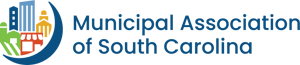Whether catching up on emails at the airport, working from a hotel café or toting your collection of devices from place to place, cybersecurity and securing all internet-enabled mobile devices should remain a top concern.
The U.S. Department of Homeland Security's Stop.Think.Connect.™ public awareness campaign offers simple ways for government employees to stay safe while traveling. They include the following:
- Before you go, update your software. Keep your operating system software and apps updated, which will improve your device's ability to defend against malware.
- Stop auto connecting. Disable remote connectivity and Bluetooth, which enables your device to connect wirelessly with other devices, such as headphones or automobile infotainment systems. Some devices will automatically seek and connect to available wireless networks. Disable remote connectivity and Bluetooth features so that you only connect to wireless and Bluetooth networks when you want to instead of automatically.
- Be wary of public wireless networks. Before connecting to any public wireless hotspot — such as those available in airplanes, airports, hotels, transit stations or cafés — first be sure to confirm the name of the network and exact login procedures with appropriate staff to ensure that the network is legitimate. While certainly convenient, these networks are unsecured and can give criminals access to your internet-enabled devices.
– Do not conduct sensitive activities, such as online shopping or banking while using a public wireless network.
–Only use sites that begin with "https://" when online shopping or banking.
–Remember that using your mobile network connection is generally more secure than using a public wireless network. - Guard all mobile devices. To prevent theft and unauthorized access or loss of sensitive information, never leave mobile devices — including any USB or external storage devices — unattended in a public place. Remember to keep your devices secured in taxis, at airports, on airplanes and in hotel rooms. Meal times are prime times for thieves to check hotel rooms for laptops. If attending a conference or trade show, be especially wary — these venues offer thieves a wider selection of devices that are likely to contain sensitive information, and the conference sessions offer more opportunities for thieves to access guest rooms.
- Keep it locked. Lock your device when you are not using it and deploy strong PINs and passwords. Lock your device even if you only step away from it for a few minutes because that is enough time for someone to steal or destroy your information.
- Avoid publicly accessible computers. These pose risks. While hotel business centers may provide computers that anyone can use, travelers cannot trust that these computers are secure. They may not have updated anti-virus software or the latest operating systems. And cyber criminals may have infected these publicly accessible computers with malicious viruses or malicious software, such as keylogger malware which, when installed, captures the key strokes of the computer's users and sends this information to criminals via email. Through this malware, criminals are able to receive users' personal information, such as name, credit card numbers, birthdates and passwords.