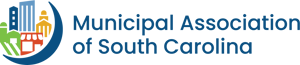To get started
- Select the Member Login link on www.masc.sc. You will see the link in the upper right corner of the screen.
- Log into the system with your birth month/day and the last four digits of your social security number. The system will recognize you as the person authorized to make updates and offer a link to the Municipal Information Dashboard.
To protect the integrity of the data, the ability to see, certify and change the municipality’s information is restricted to the city clerk or previously designated representative.
If you do not see the link for the Municipal Information Dashboard after logging in, call 803.933.1297 for help. - Once in the MID, select the Municipal Contact Information icon to begin your review.
- If you need assistance, call 803.933.1297 during normal business hours.
Information you will need
- Your login information (birth month/day, last four digits of social security number and password)
- Names and contact information of elected officials and key personnel including phone numbers, mailing and street addresses, and email addresses
- Birth month/day and last four digits of social security number for each official
Frequently Asked Questions
- Question: Do I go ahead and add elected officials if they have not been sworn in yet?
Answer: Yes. When adding the official, you can select a date in the future on which the official will take office. Adding them now will ensure they will be included in the city's listing in the printed directory. It will also alert the Association's field services managers that the city has a new elected official so they can deliver an information packet. - Question: If our city had no changes this year, do we still have to verify the information through the Municipal Information Dashboard?
Answer: Yes, please review the information to verify it is accurate. - Question: How long does this take?
Answer: The time will vary depending on the size of the city and the number of changes. For smaller cities with few changes, the process should take only a few minutes. - Question: What if I can’t remember my password to log in?
Answer: There is a “forgot password” link on the login page. It will lead you through the process to reset your password. - Question: May I designate someone else to provide the information?
Answer: Yes. Call 803.933.1297 to transfer permission to access the Municipal Information Dashboard. Do not allow others to use your login number and password. - Question: What happens if I cannot get through the entire process at one time?
Answer: Once you certify the first step, you may log out and log in again later to finish. Make sure you click the certify box for the step you are working on before logging out. - Question: Why provide birth month, day and last four digits of the social security number?
Answer: The Association uses this combination of numbers to create the official’s personal identification number to access online services, simplify event registration and ensure proper recording of participation in Association training programs. The Association protects this information and uses it for internal purposes only. - Question: What happens when I add or edit an address?
Answer: Addresses are validated automatically against a continuously updated United States Postal Service database. The validation process ensures the accuracy of the address for postal deliveries. - Question: What if I need to make changes after the deadline?
Answer: The MID is available 24/7 to make changes throughout the year. The Association encourages you to make updates changes occur.